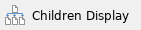|
To send an SMS with our Java wrapper, download and unzip the wrapper from here, then copy the TMRestClient.jar file into your CLASSPATH or added as a command-line option in your java virtual machine e.g:
java -classpath /usr/java/library/TMRestClient.jar |
Now put the following code somewhere in a Java file and execute it to send an SMS – don't forget to substitute your own API username and password and a real mobile number to send to!
import java.util.Map;
import uk.co.textmarketer.RestAPI.*;
import uk.co.textmarketer.RestAPI.RestClientException;
public class SendSMS {
public static void main(String[] args) {
RestClient tmClient;
tmClient = new RestClient("myAPIusername", "myAPIpassword", RestClient.ENV_PRODUCTION);
try {
Hashtable<String, String> result;
result = tmClient.sendSMS("My message", "447000000000", "Sender", 72, "", "", null);
System.out.println("Message sent with ID " + result.get("message_id"));
} catch(RestClientException e) {
Hashtable<String, String> errors = tmClient.getLastErrors();
for(Map.Entry<String, String> error: errors.entrySet())
System.out.println("Error code " + error.getKey() + ": " + error.getValue());
}
}
} |
You can find your API username and password (which may be different to your web interface username/password) via your account: https://messagebox.textmarketer.co.uk/#!accountsettings/
|
Our example code is an illustration of how you might integrate with our systems and is not certified for production environments. You are responsible for testing and QA. |
|